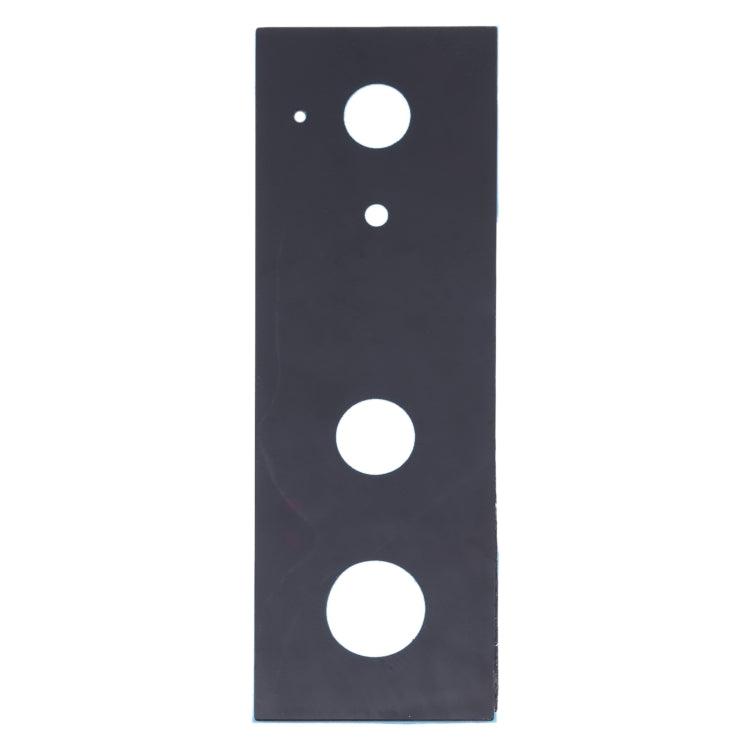-
Free Delivery
No minimum spend required
-
Return Guarantee
Shop with confidence
-
Secure Payments
Shop with peace of mind

Shop by
Popular Categories
View allFeatured products
-
Universal Car Seat Belt Extension Strap, Length: 36cm
Regular price £17.49Regular priceUnit price / per -
One Support and Two Extension Belt Car Rear Two-seat Seat Safety Belt Connector
Regular price £21.39Regular priceUnit price / per -
For Google Pixel 7 Pro GP4BC GE2AE OLED LCD Screen Digitizer Full Assembly with Frame
Regular price £47.99Regular priceUnit price / per -
OEM LCD Screen for Google Pixel 6 Pro with Digitizer Full Assembly
Regular price £46.29Regular priceUnit price / per -
9V 6F22 1604D Heavy Duty Battery for Cameras / Toys / Electronic Devices
Regular price £8.69Regular priceUnit price / per -
For Google Pixel 7 Pro Original Power Button + Volume Button Control Button (Black)
Regular price £9.39Regular priceUnit price / per -
50mL T7000 LCD Screen Black Glue Multifunction Universal DIY Adhesive Glue
Regular price £9.39Regular priceUnit price / per -
ZL-2049 Universal ISOFIX Children Seat Interface
Regular price £30.89Regular priceUnit price / per
Let customers speak for us
from 1685 reviewsRK61 61 Keys Bluetooth / 2.4G Wireless / USB Wired Three Modes Tablet Mobile Gaming Mechanical Keyboard, Cable Length: 1.5m, Style:Green Shaft(White)

Product was as described excellent replacement OEM part as requested. And the cost saving was astronomical, couldn't believe how much we pay for an item made in China it's going to even get worse with this new president and his tariff increases.

Yes I had no bother with it done my job cutting up old pallets, it's very handy.

they provide driving comfort

Good value for the money

Great bit of kit works great

F19B for iPad 9.7 (2017/2018) & iPad Air & Air 2 & iPad Pro 9.7 & New iPad 9.7 inch (2017) Ultra-thin ABS Horizontal Flip Tablet Case + Bluetooth Keyboard(Silver)

Very cool little amp. Nice to have such a portable device to travel with, or just to practice at home when getting out the big amp, pedals and such is too much.

This watch has every function you need to check on your health.

Good 👍🏼

Great

For Motorola Razr 40 AMOLED Material Original LCD Screen with Digitizer Full Assembly

Amazing website has everything. prices are great as well Really quick delivery as well

I was extremely impressed with the delivery speed from Buy2Fix! My order traveled from China to the EU in an astonishing two days. While customs procedures took an additional 3-4 days, I still received my goods in under two weeks. The quality of the items was also as expected, and they were well-packaged. Overall, it was a very positive experience.

This handy coffee mashine is a fast brewer, and suits my kitchen, as well as at my work desk