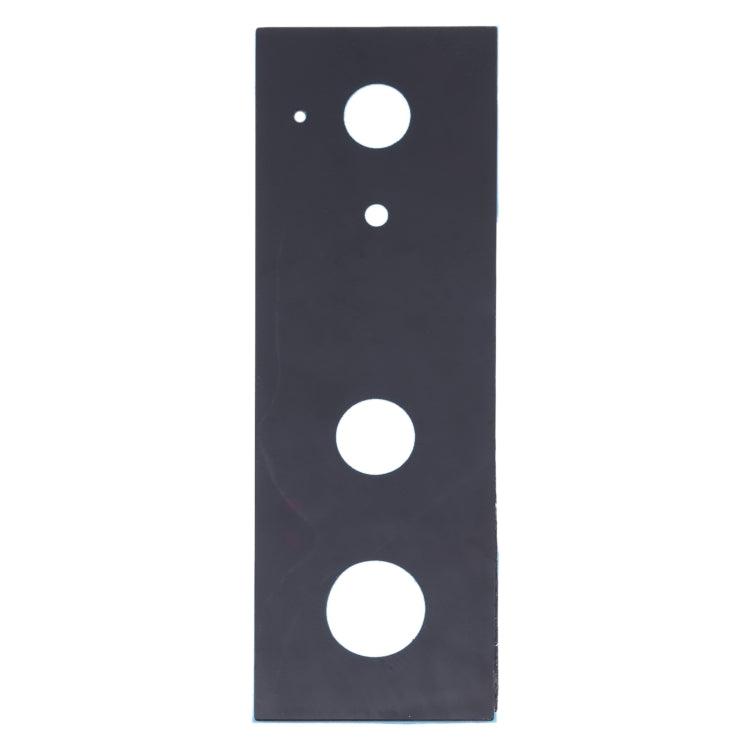-
Free Delivery
No minimum spend required
-
Return Guarantee
Shop with confidence
-
Secure Payments
Shop with peace of mind

Trending categories
Popular Categories
View allFeatured products
-
Universal Car Seat Belt Extension Strap, Length: 36cm
Regular price £17.39Regular priceUnit price / per -
One Support and Two Extension Belt Car Rear Two-seat Seat Safety Belt Connector
Regular price £21.79Regular priceUnit price / per -
For Google Pixel 7 Pro GP4BC GE2AE OLED LCD Screen Digitizer Full Assembly with Frame
Regular price £46.19Regular priceUnit price / per -
OEM LCD Screen for Google Pixel 6 Pro with Digitizer Full Assembly
Regular price £45.09Regular priceUnit price / per -
9V 6F22 1604D Heavy Duty Battery for Cameras / Toys / Electronic Devices
Regular price £8.99Regular priceUnit price / per -
For Google Pixel 7 Pro Original Power Button + Volume Button Control Button (Black)
Regular price £9.29Regular priceUnit price / per -
ZL-2049 Universal ISOFIX Children Seat Interface
Regular price £30.49Regular priceUnit price / per -
50mL T7000 LCD Screen Black Glue Multifunction Universal DIY Adhesive Glue
Regular price £9.29Regular priceUnit price / per
Let customers speak for us
from 1707 reviewsA leap of faith but it paid off, i can't speak for others but my own experience was very positive and i received what i ordered with good communication throughout the whole process.
It took a while to get here but for the overall saving it was well worth the wait.
Very happy.

Fit perfect great delivery

Very good service

For iPhone SE 2022 / SE 2020 / 8 / 7 Forwenw Dream Series Oil Edge Strong Magnetism Horizontal Flip Leather Case with Holder & Card Slots & Wallet & Photo Frame(Black)

very good and didnt cost alot very cheap

I was able to purchase a motor to repair an otherwise fully functional vacuum cleaner head. This saved me the expense of purchasing a whole new head and reduced land fill. Win win.

Great deal, was hard to find, was a perfect fit.

Yes these made the sometimes hassle to find the seat belt buckles so much easier.If you have that problem then these are your solution!

Original LCD Screen for Motorola Moto Z2 Force XT1789 Digitizer Full Assembly with Frame (Black)

Sourced this replacement battery for my Sony speaker and it was a perfict fit, saving me £150 on a replacement speaker

For CAT S53 LCD Screen with Digitizer Full Assembly(Black)

RK61 61 Keys Bluetooth / 2.4G Wireless / USB Wired Three Modes Tablet Mobile Gaming Mechanical Keyboard, Cable Length: 1.5m, Style:Green Shaft(White)

Product was as described excellent replacement OEM part as requested. And the cost saving was astronomical, couldn't believe how much we pay for an item made in China it's going to even get worse with this new president and his tariff increases.

Yes I had no bother with it done my job cutting up old pallets, it's very handy.

they provide driving comfort